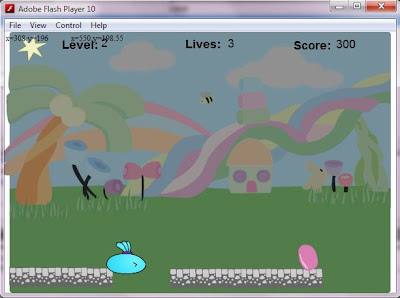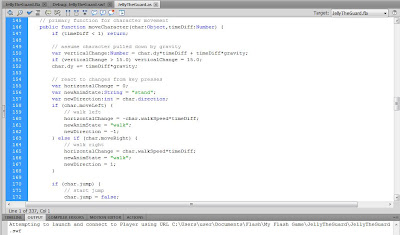The current look of the game
Wednesday, 30 May 2012
Internship: Log/Activity 30/5/2012
After solving the previous problems, I started to solve the swinging function. I already had the basic function of swing, but the jelly wasn't exactly swing at the correct place. However, I gave up on it after looking on it for the whole morning. I turned to research on how to add on sound effect in flash and action script. I had download a few MP3s cartoon sound effect and loaded into the library. Thus, when the jelly got the ginger mans, marshmallows and jelly beans, a "dingling" sound will be played. Besides that, I also integrated the main menu and story that done by my coursemate with my project. Actually, the thing that I do is more on action script programming and I quite enjoy it.
Internship: Log/Activity 29/5/2012
Today, I continued to solve my problems. I had successfully solved the previous problem. First, I reset the mouse clicked position back to the jelly's starting point, but the jelly still move automatically when the level reset. I found that the problem occurred because of the use of mouse click event listener. My coursemate who used the mouse up and down event listener didn't face with this problem anymore. So, I changed the mouse event listener and the problem was solved.
Besides that, I also solved the jelly's jump over function. Previously, the jelly is sliding to the mouse_x position before it performed jumping motion. Then , I exchanged the location of the sliding code with the jumping code. Thus, the jelly performed the jumping and walking motion at the same time! It was really a release for me after solved these problems.
Besides that, I also solved the jelly's jump over function. Previously, the jelly is sliding to the mouse_x position before it performed jumping motion. Then , I exchanged the location of the sliding code with the jumping code. Thus, the jelly performed the jumping and walking motion at the same time! It was really a release for me after solved these problems.
Monday, 28 May 2012
Internship: Log/Activity 28/5/2012
Finally I had some progresses on the game after doing nothing for a few days. Today I had successfully changed the method used for mouse click animation. Now the jelly can walk slowly toward the mouse click location. I used the mouse event listener to get the position of the mouse click. Then, increase the position of the jelly slowly inside the game loop. While the jelly haven't arrived at the mouse click position, it will keep walking slowly toward the destination. However, I faced with another problem, there is when the level is reset, the jelly will still walk toward the previous level position. I will try and error until I solve the problem.
The mouseClickFunction used to set the mouse click position, assigned the x and y coordinates to new variables.
Sunday, 27 May 2012
Internship: Log/Activity 27/5/2012
Early in the Sunday morning, I supposed to have my sweet dream until the sun rise up. However, I woke up at 6am, prepared to go for voluntary work. I was went to help my boss to promote the Monster Ghost Academy game and distribute the free recycle bag sponsored by The Rotary Club. It was another memorable experience for us along the internship period. We reached at Cheras Giant around 7.30am. Then, we started to set up the booth and taken photograph with other Rotarian. After having our breakfast, the shopping mall were getting crowded. It's time to start work.
The booth
Our boss was giving a speak
Yukii and me: "I choose to reuse!"
We finished our work around 1pm. After that, our boss treated us to eat the famous pork noodles(猪肉粉) at Cheras as reward. The taste was very nice, but I forgot to take photo of it.
Internship: Log/Activity 25/5/2012
Today, my coursemate, hwee boon found an online source with walking animation. The character will walk slowly toward the mouse click position. I had read through the code. I found that the method it used was different from my code. I had tried to apply the same method on my jelly game, but haven't successful to do so.
The character walk with animation
Internship: Log/Activity 24/5/2012
Same as previous day, I continued to solve the problem of walking animation. However, I was still failed to do it. Without wasting my time, I turned to design the game level. To distinguish between the background image and the collective items, I added the glitter effect on the collective items.
The glitter ginger mans and jelly bean.
Besides that, I also tried to do the moving floor at Level 2, but I failed to do it because when the floor moved, the jelly can't detect it and falling through the floor.
Wednesday, 23 May 2012
Internship: Log/ Activity 23/5/2012
Today I didn't had much progress on the game development. My brain was stuck. I was kept on changing the code and searching for online solution, but I got nothing. Since the jelly showing its jumping animation when it was in the air. Maybe I can apply the same method for walking. However, I failed to do it. I won't give up and I will keep on trying until I get it.
The jelly jump with animation
Tuesday, 22 May 2012
Internship: Log/ Activity 22/5/2012
After solving the previous problems, I tried to solve another problem, how to make the jelly jump far? I had tried to use the same method as swing, it was worked but not what I want. The jelly keep on repeating the jump far motion when it collided with the cookies. I started felt dizzy after looking at the same code for a few hours. Thus, I turned to continue yesterday's task. The jelly started to swing when it hold on the chocolate stick. However, sometimes it will swing without exactly hold on the stick. This was because the stick was detected based on its bounding volume, where the object is enclosed in a box. In order to increase the accuracy of detection, I tried to place a rectangle shape hiding behind the stick just like the figure below. Well, I think it is work!
Monday, 21 May 2012
Internship: Log/ Activity 21/5/2012
Hooray!!! Today is my lucky day. Finally~~ at last~~ I had solved the two problems that faced for a week! First problem was the jelly's swing animation. I had tried to find out the root of the problem by test and error. I set an If condition inside the loop. If the bumped object is Stick, a dialog box will pop out indicate the object is Stick, but the dialog box din't pop out, that mean the part of the codes are not read. Hence, I defined the object's name as a variable that will push into an array called fixedObjects and it was working! Now, the jelly was enabled to stick on the object when the object been clicked.
The jelly is swinging in the air.
After I had solved the above problem. I moved to another problem- the level 2. It was quite annoying to solve this problem. It was almost got my in a rage when I found the cause of the problem. I wasted a few days time just because of the two single lines of codes that I missed to add on. Ouch~ really make me speechless! Anyway, I was glad that it was solved.
The root of problem
Level 2
Sunday, 20 May 2012
Internship: Log/ Activity 18/5/2012
Last few days, I kept on looking for the solution to solve the problem of level 2, it was really wasted my time. So I turned to do the jelly's swing animation. When the jelly was hitting on the hanging stick, it will hold on the stick and swing. In the coding part, I had set the stick as fixed object. If the fixed object hit by jelly is Stick, char.swing will become true. Then play the character swinging animation. However, it not working. Huhu, really want to cry already, why everything were not working??
Jelly cant swing!!
Internship: Log/ Activity 17/5/2012
Today I continued looking for the solution to solve the problem. I had tried out several ways to solve it. One, I checked on the codes whether I had missed some important parts or definitions. Then, I checked the interface and scene whether I had forgot to define the name of each element. However, I still can't solved the problem. Lastly, I had deleted all whole level 2, I created a new one with different jelly, but problem was not solved. The jelly keep on repeating the same movement, Mouse Event function was not working. I really don't know what the cause is. Haiz~~
Level 2
Wednesday, 16 May 2012
Internship: Log/ Activity 16/5/2012
Early in the morning, I had no idea what should I do for today. After thinking for a while, I planned to continue the menu interface. However, I had no idea how can I solve the problem without any references and Google, but I don't want to waste my time. So I turned to do another part, the level 2 of the game. I created the next level for the game followed the steps for creating the first level. I faced with a problem again. The jelly that placed at level 2 was not moving. It was standing at the starting position with continuous jumping animation. I still unable to find out the solution on today. I will try again tomorrow.
Level 2
Tuesday, 15 May 2012
Internship: Log/ Activity 15/5/2012
I was back to work today, but I still in holiday mode. The tiredness for the last 4 days make me felt a bit lazy. Thus, I only finished the quit option and a backward button. At first, I faced the problem on how to make the window close when a button is clicked. I asked my coursemate, cj helped me to find some online tutorials on it because she was the only can accessed to the internet as she using her own broadband. I was so grateful to her for helping to solve the problem.
Screen capture of quit option
Monday, 14 May 2012
Internship: Log/ Activity 14/5/2012
Today is Monday. However, I was in holiday. After 3 days of exhibition, three of us were totally exhausted. Thus, our boss was allowed us to rest for one day. Last three days were really a precious experience for us during this internship. We had learned the way to communicate with the public. We were met with a lot of people from different races and even with the foreigners.
3 of us, taken during the last day of exhibition
Internship: Log/ Activity 11/5/2012
Today is the first day of the exhibition. We reached at the exhibition hall around 10.30am. The exhibition started at 11am. Actually I was quite nervous for today because I never work as exhibitor before this. This was my very first time for my whole life. I was quite worried about what should I do and how can I promote the game to the public. Luckily we have Christine with us, we just followed the way how she explaining and introducing the game to the visitor. After a while, everything were going smoothly. It was a very special experience for me.
first day at the exhibition hall
Internship: Log/ Activity 10/5/2012
Today is a busy day and it will be continue until this weekend. In the morning, I continued to develop the game. Even though the jelly can jumped with animation, but that was not what I want. What I really want is the jelly can move slowly with motion when the mouse is clicked. I would like to find some solution from the web, but unfortunately there was still no internet access at the office. For the menu part, I have do part of the help option. This help option will show the tutorial to guide the user how to play the game. I planned to do a movie clip but it was unsuccessful. I was wondered why the motion of the jelly is repeat twice before it come to stop.
In the afternoon, around 4pm, my coursemates and I were went out with Christine to set up for the exhibition booth at KL Convention Center (KLCC). The exhibition is called GoMobile and it will be held for 3days. The purpose of our booth is to introduce the game called Monster Ghost Academy- an apps developed bu KDU's lecturer, collaboration of KDU with Backbone Entertainment. On the way to klcc, we also went to KDU University College- another destination of my journey at KL besides of visiting Lim Kok Wing last few months. I had discovered the largest difference between IPTA and IPTS. The facilities at IPTS are much better than IPTA. We had took the opportunity to play the xbox and PS3 at their library's game room while waiting. We were leaving KDU around 6pm on the way to our destination-klcc. There was a heavy traffic jump in kl area. So we had spent around one hour to reach the destination.
At the end, we reached klcc around 8pm. After finished set up the booth, we were having a "special" dinner over there. Hahaha~~ XP
In the afternoon, around 4pm, my coursemates and I were went out with Christine to set up for the exhibition booth at KL Convention Center (KLCC). The exhibition is called GoMobile and it will be held for 3days. The purpose of our booth is to introduce the game called Monster Ghost Academy- an apps developed bu KDU's lecturer, collaboration of KDU with Backbone Entertainment. On the way to klcc, we also went to KDU University College- another destination of my journey at KL besides of visiting Lim Kok Wing last few months. I had discovered the largest difference between IPTA and IPTS. The facilities at IPTS are much better than IPTA. We had took the opportunity to play the xbox and PS3 at their library's game room while waiting. We were leaving KDU around 6pm on the way to our destination-klcc. There was a heavy traffic jump in kl area. So we had spent around one hour to reach the destination.
At the end, we reached klcc around 8pm. After finished set up the booth, we were having a "special" dinner over there. Hahaha~~ XP
set up the background
finished set up
our special dinner
Wednesday, 9 May 2012
Internship: Log/Activity 9/5/2012
Same as previous days, I continued on the game development. Today I had added the jellyDie() function to the game. The jelly will die after it was falling to a certain position. The jelly only have three lives. A life will be deducted each time the jelly die. After that, I tried to make the animation of the jelly. Finally, my coursemate was successfully make the jelly jumped with animation.
Besides that, I started to do the main menu part. Currently, I still doing the help option part but haven't finish it.
Besides that, I started to do the main menu part. Currently, I still doing the help option part but haven't finish it.
Main menu
Help option
Tuesday, 8 May 2012
Internship: Log/ Activity 9/5/2012
Today was another boring day. I continued played with Flash Action Script and finally the mouseEvent function was worked. The jelly could moved according to the mouse click location. I had tried so many times to adjust the position of the view port of the game so that the coordinate of both the jelly and mouse click coordinates will be at the same place. Beside that, the jelly was also finally stood on the floor. Now the next problem need to be solve is the jelly's jumping motion. How can I set the jelly to jump with motion? I will figure out it tomorrow :-)
The coordinates of jelly and mouse click were showed at the top. Both the x-coordinates were the same.
Monday, 7 May 2012
Internship: Log/ Activity 7/5/2012
Good morning, Monday~ Today I continued my journey on Flash Action Script. Since I failed to find the solution to solve the previous problem, then I turned to do another part of the game. First, I had changed the background of the game. Second, I had changed the keyboard function to the mouseEvent function. What I planned to do is to let the jelly moves according to the location of the mouse click. However, the mouseEvent function did not really work. Today still no internet access, the only way to find solution was find in the book and the sample source codes. Haiz~ I can't imagine the day without GOOGLE!
Internship: Log/ Activity 4/5/2012
Nothing special for today. As usual, I had spent whole day looked at the codes. However, I still haven't figure out what is the problem. I had tried to trace the codes again and again, changed the value of the variables, but still nothing changes. Whole day no internet access, can't find any solution from Google, haiz~~ Google, I need your help!! Anywhere, today is Friday, oh yeah~
Thursday, 3 May 2012
Internship: Log/Activity 3/5/2012
Action Script~ can you let me understand you more?? I looked at you for a week already, but I still not really understand you. The jelly in the game was able to jump already by pressing the space bar. The problem that I facing now is the gravity on the objects. I don't know how can I set the gravity so that the jelly is exactly on the floor. I wonder is it can't read the fixed objects that have been set or else. Why the jelly stand under the floor?
Action Script
The jelly stand below of the floor
The jelly jumped
Wednesday, 2 May 2012
Internship: Log/Activity 2/5/2012
Back to work after one day holiday. Today, I continued played with Flash CS5. I had created another new project for flash because the previous problem cannot be solved. I thought I might done something wrong with it. However, I faced the same problem again but luckily I found the solution. Now I could debug the game without error. At first, the jelly was drowning once I debug it. After I changed the value of the gravity and adjusted some of the codes, problem solved. Then another problem was popped out. The keyboard function was not worked. I was looked at the code again and again, finally the keyboard function was functioning but only for move right. When I moved the jelly to the left, the size of the jelly became bigger. I have not find out the way to solve this problem. I will try again tomorrow.
Level 1
The jelly was blocked by the cookies. It supposed to jump over the cookies to get the jelly bean. However, the keyboard function for jumping was not working.
Subscribe to:
Comments (Atom)